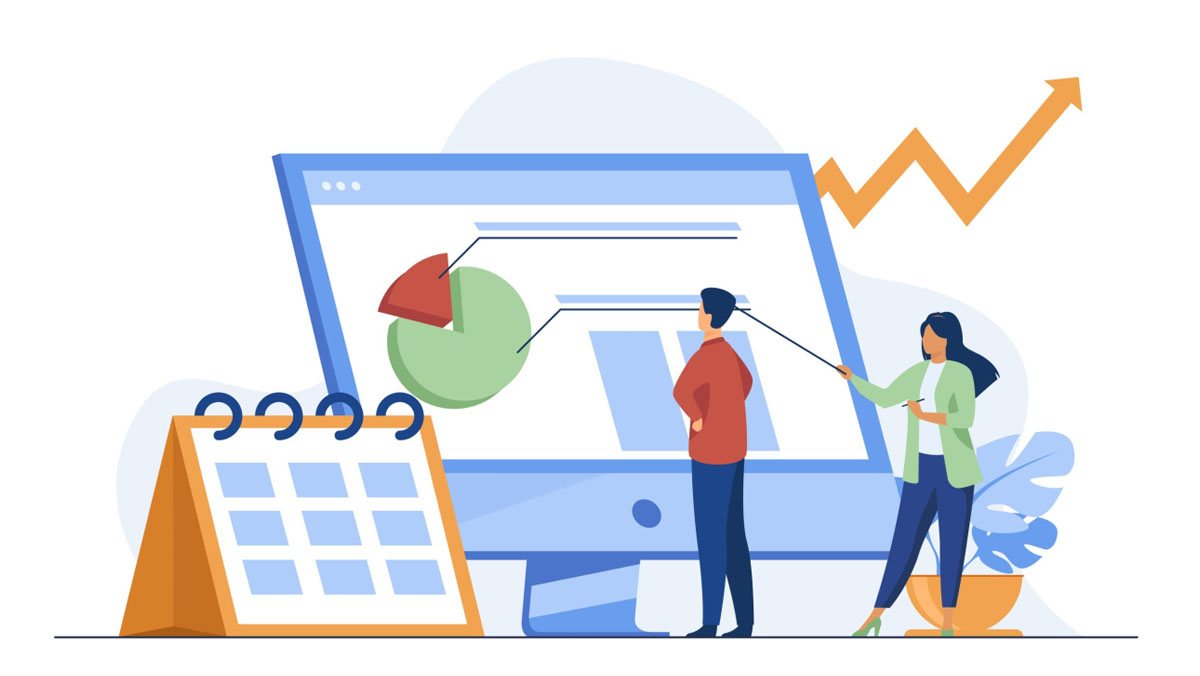
Hello,
Most of our clients or consultants ask how to establish a month or a quarter or a yearly comparison report based on the current fiscal year. Today we’ll walk you through how to set them up in Account Schedule.
Financial Year (Fiscal Year) Month wise Column in Account Schedule (Financial Reporting) in Business Central (Navision):
Below is the snapshot of Month wise Columns in Account Schedule (Financial Reporting):
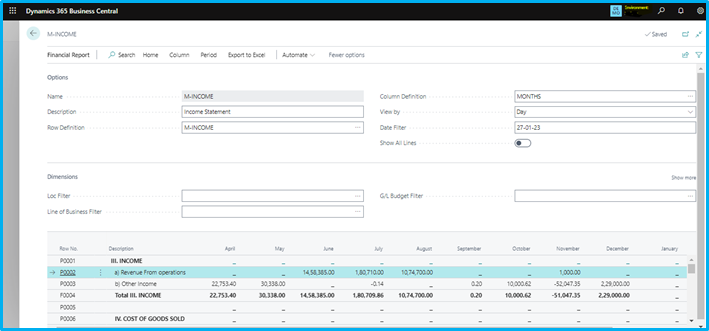
To get the above columns, we shall now look how to setup Columns:
Account Schedule à Edit Column Layout / Definition à New à Enter Name as “Months” à Enter Description as per your choice à Click on “Edit Column Definition"
Create lines as per given image and you account schedule is ready with Month wise Data.
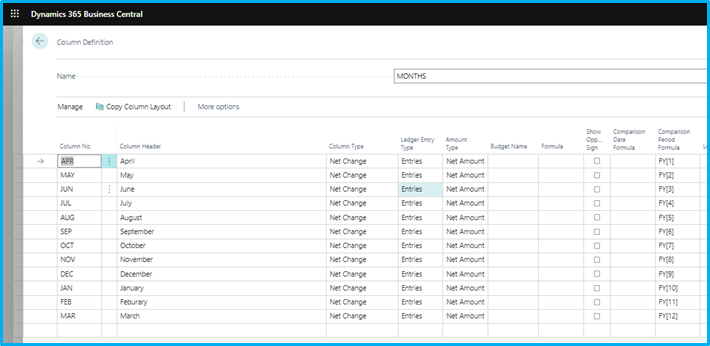
Important Note: Use Comparison Period Formula and Enter FY[1] – It means First Month of the Financial Year / Fiscal Year, FY[2] means Second Month of the Financial Year / Fiscal Year, and So On.
Financial Year (Fiscal Year) Quarter wise Column in Account Schedule (Financial Reporting) in Business Central (Navision):
Below is the snapshot of Quarter wise Columns in Account Schedule (Financial Reporting):
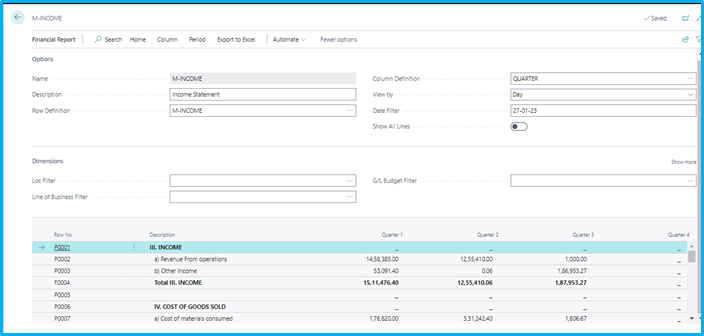
Follow above the same process, create column layout as per below image:
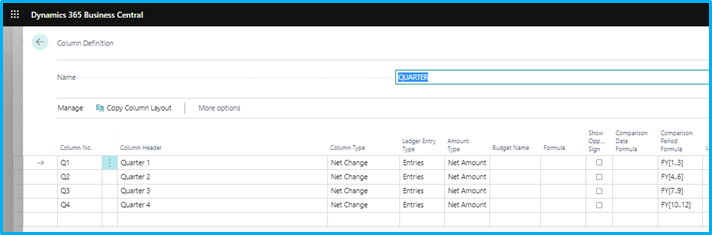
Important Note: Use Comparison Period Formula and Enter FY[1..12] – It means Current Financial Year of the Financial Year / Fiscal Year, -1FY[1..12] means Previous Financial Year / Fiscal Year, and So On.
Financial Year (Fiscal Year) Year wise Column in Account Schedule (Financial Reporting) in Business Central (Navision):
Below is the snapshot of Year wise Columns in Account Schedule (Financial Reporting):
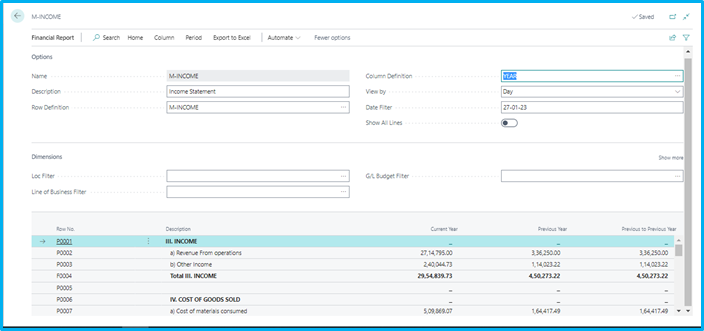
Follow above the same process, create column layout as per below image:
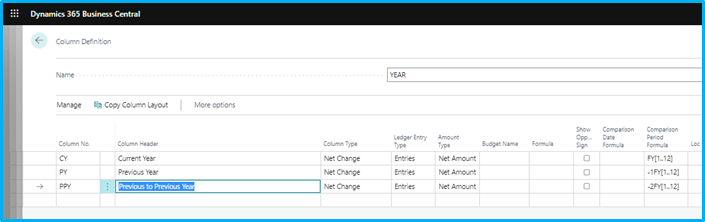
Important Note: Use Comparison Period Formula and Enter FY[1..3] – It means First Quarter of the Financial Year / Fiscal Year, FY[4..6] means Second Quarter of the Financial Year / Fiscal Year, and So On.
Regards,
Manish Mutha
Leaping Frog Solutions offers various types of services for streamline your business operation by optimizing Business Central / Microsoft Dynamics NAV ERP Solution.
To find out more about our Services / Consulting, please email us at SALES@LFSPL.COM
Leaping Frog Solutions Pvt. Ltd.
India Office: 2901 C, A Wing, Rupa Rennaisance, D-33, Turbe, Navi Mumbai - 400705 MH India
Australia Office: Level 5, Nexus, Norwest, 4 Columbia Ct. Bella Vista, NSW 2153, Sydney, Australia
Website: www.lfspl.com