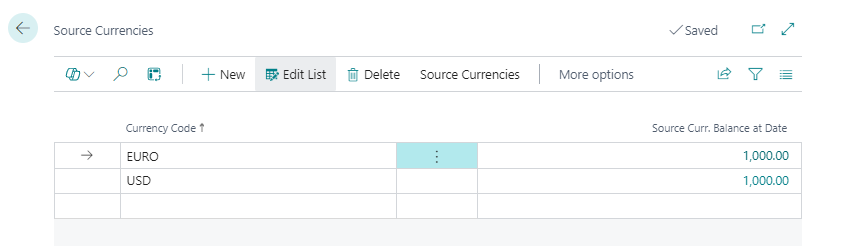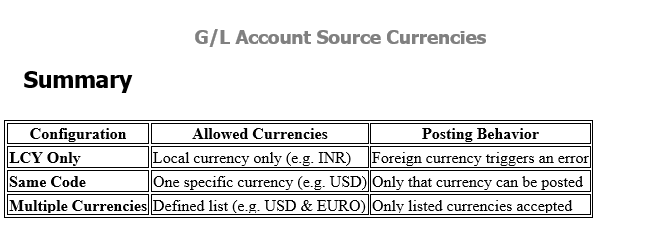💱 Understanding G/L Account Source Currencies in Dynamics 365 Business Central
Managing multi-currency operations is a common necessity for global businesses. In Microsoft Dynamics 365 Business Central, the G/L Account Source Currencies feature allows companies to handle foreign currencies more transparently, ensuring accurate reporting and control. This post explores how this functionality works, how to set it up, and what to expect through real-world
What is G/L Account Source Currency?
By default, Business Central reports general ledger balances in the company’s local currency (LCY). But what if your organization holds cash in USD, EUR, or other currencies?
This is where Source Currencies come into play. With this feature, you can track both LCY and the source currency balances in G/L accounts.
✅ Prerequisites
This feature is available in:
Business Central Cloud
Business Central On-Premises
⚙️ How to Set It Up
Search for the Chart of Accounts and open the G/L Account Card. Under the Revaluation tab, the Source Currency Posting and Source Currency Code fields are available.
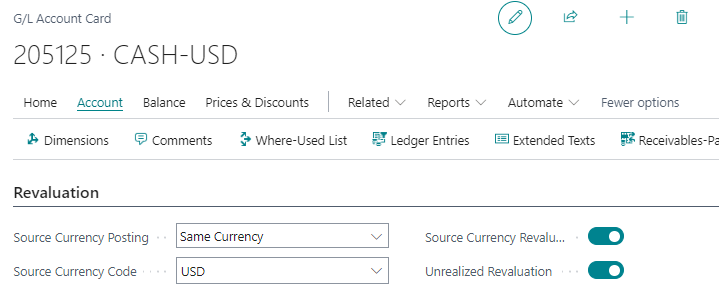
Source Currency Posting : Specifies how the system will validate posting of entries containing currencies. Blank will allow all currencies to be posted to the account. Same Code will only allow the currency specified in Source Currency Code. Multiple currencies will allow only posting of currencies selected in Source currency code. Local currency only allow posting without a Currency code.
Source Currency Code : Specifies the source currency code which can be posted to this account, if Source Currency Posting is set as Same Code.
If Multiple Currencies is selected in the Source Currency Posting on the G/L Account Card, an action button under Related > Accounts > Source Currencies is provided to define the multiple currency codes.
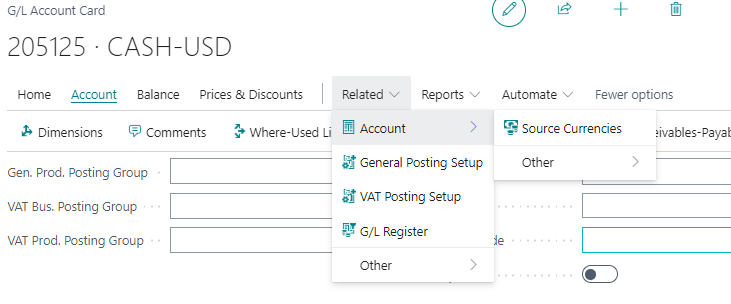
If Same Currency is selected in the Source Currency Posting on the G/L Account Card, you can directly define the Source Currency Code.
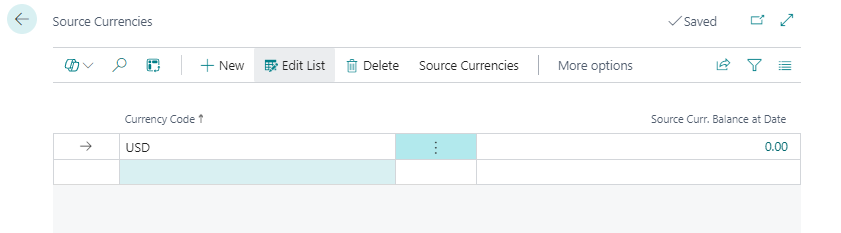
If LCY Only is selected in the Source Currency Posting on the G/L Account Card, the system will not allow you to select any currency in the Source Currency Code.
💡 Practical Scenarios
Let’s walk through three different setup cases to see how this works in practice.
Scenario 1: LCY Only
Setup: G/L Account set to "LCY Only"
Action: Try to post a journal line in USD
Result: ❌ Error – Only INR (local currency) is allowed
In the first scenario, the Source Currency Posting is defined as LCY Only. A general journal line is prepared with the G/L Account, and the Currency Code is selected as USD. The company's local currency is INR. While posting with that G/L Account, the system displays an error, as shown for your reference.
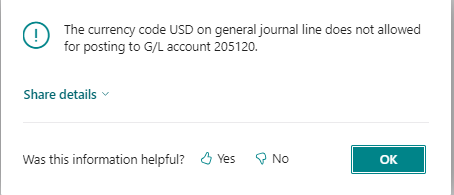
Scenario 2: Same Code – USD
Setup: G/L Account allows only USD
Action: Post journal line with EURO – ❌ Error
Change currency to USD – ✅ Success
Result: Trial Balance shows balances in both INR and USD
In the second scenario, the Source Currency Posting is defined as Same Code, with the Source Currency Code set to USD. The company's local currency is INR, but USD transactions are allowed for the G/L Account. A general journal line is prepared with the G/L Account, and the Currency Code is selected as EURO. The system displays an error, as shown for your reference. After changing the Currency Code to USD, the system allows the transaction to be posted. In the Chart of Accounts, both balances—INR and USD—are shown. The transaction value is 1,000 USD with an exchange rate of 80 Rupees.
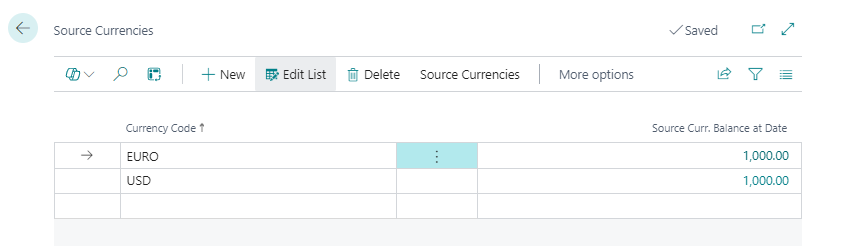 Scenario 3: Multiple Currencies – USD & EURO
Scenario 3: Multiple Currencies – USD & EURO
Setup: G/L Account configured for both USD and EURO
Action: Post two journal lines, one in USD, one in EURO
Result: Chart of Accounts shows balances in INR, USD, and EURO
View detailed balances via Related > Accounts > Source Currencies
In the third scenario, the Source Currency Posting is defined as Multiple Currencies, with the Source Currency Codes set to USD and EURO. The company's local currency is INR, but USD and EURO transactions are allowed for the G/L Account. A general journal line is prepared with the G/L Account, and the Currency Code is selected as USD and EURO. After posting the transaction, the Chart of Accounts shows the balances—INR, USD, and EURO. To check the USD and EURO balances, open the Source Currencies in the G/L Account to view the balances. The transaction values are 1,000 USD and 1,000 EURO, with exchange rates of 80 and 100 Rupees, respectively.