Business Central - New feature to check G/L account entries
Posted on
25-Sep-2023 by Pankaj Kumar
-
General ledger audit trail functionality.
In releasing Dynamics 365 Business Central 2023 Wave 1, Microsoft has introduced several exciting new features. Review G/L Entries' is one of them.
So, what would the finance department do with G/L review? It's often necessary to review all transactions for an account to verify their accuracy. This review process is faster and easier with the G/L Review action".
I would say it should have been called "G/L Reconciliation", as I understand it. Because that is exactly what it is - the reconciliation of G/L entries. But I understand that Microsoft hasn't gone that way.
What are real-life usage scenarios? Anything where manual entries are posted, and finance needs to ensure these are as expected (i.e., reconciled). Most likely this would be accrual accounting - checking that accruals and deferrals have been correctly posted and then reversed. You might also be tracking capital expenditure, intercompany loans, asset purchases that aren't on asset cards, etc.
-
How does the system work?
I'm writing this at a time when G/L Review is only 'previewed'. I'm sure there will be changes and enhancements over time. Now, however, the review of entries is only available at the G/L account level.
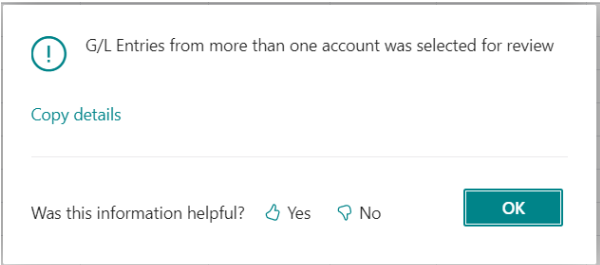
This is not an issue since the entries will usually be checked against a particular G/L account. But it does give pause for thought as to which "audit policy" to choose for the account concerned. On the G/L Account card, in the Review Policy field, there are 3 options to choose from:
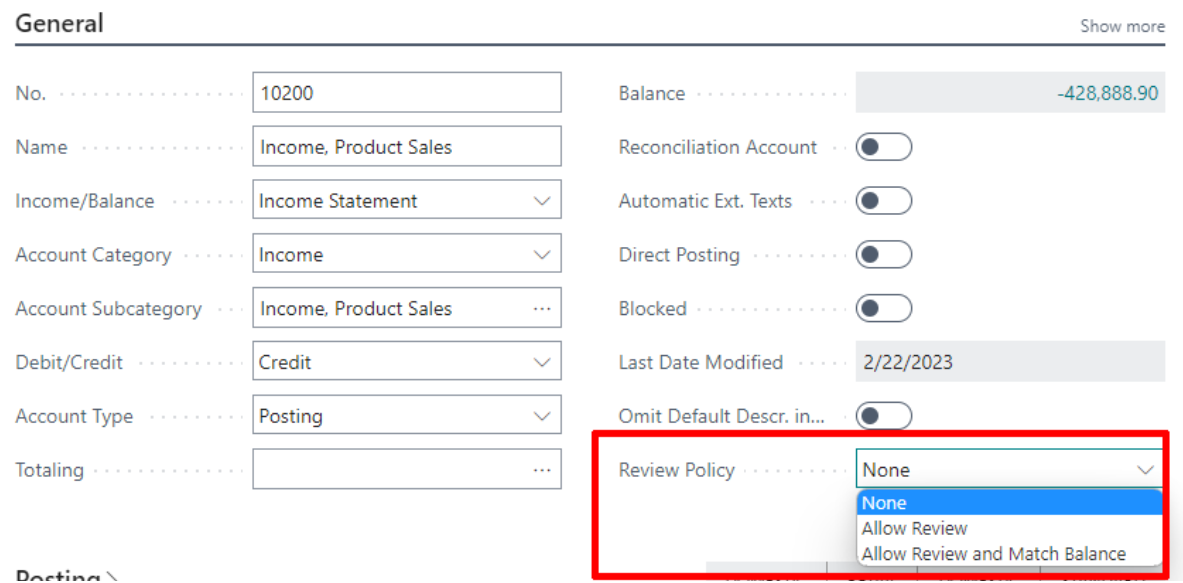
- None means that you are not able to review the entries of this G/L account. I'm not sure of the exact reason for preventing the review of G/L account entries for a particular account, you don't want anyone to be able to change the review for audit purposes. In any case, all the accounts are set to None by default.
-
Allow Review - Allow review does what it says it does - it allows items to be marked as being reviewed without any special restrictions.
-
Allow Review and Match Balance allows you to mark transactions as verified when they balance to zero. You won't be able to check entries in different accounts simultaneously.
Then, from the Chart of Accounts page or the G/L Account page, simply open the Review Entries page once the G/L account has been set up with the Review Policy,
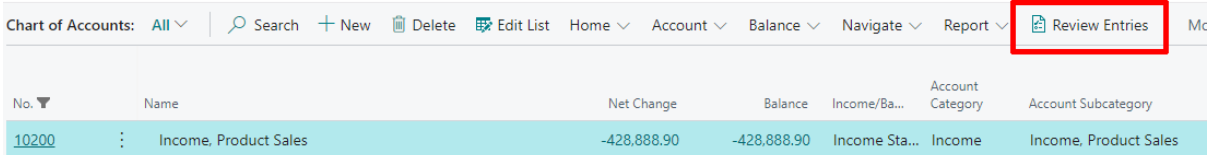
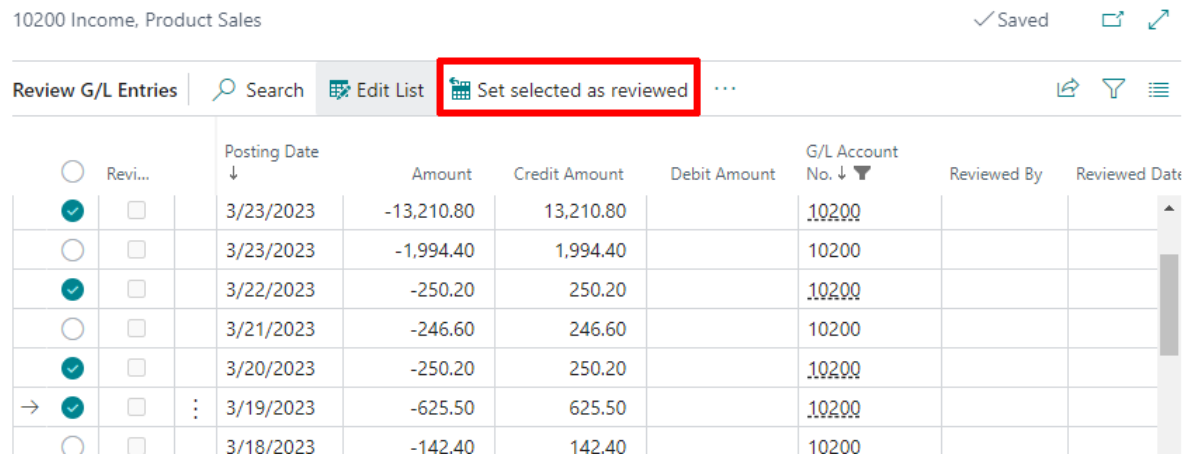
Entries are marked as reviewed with the date stamp and who reviewed it.
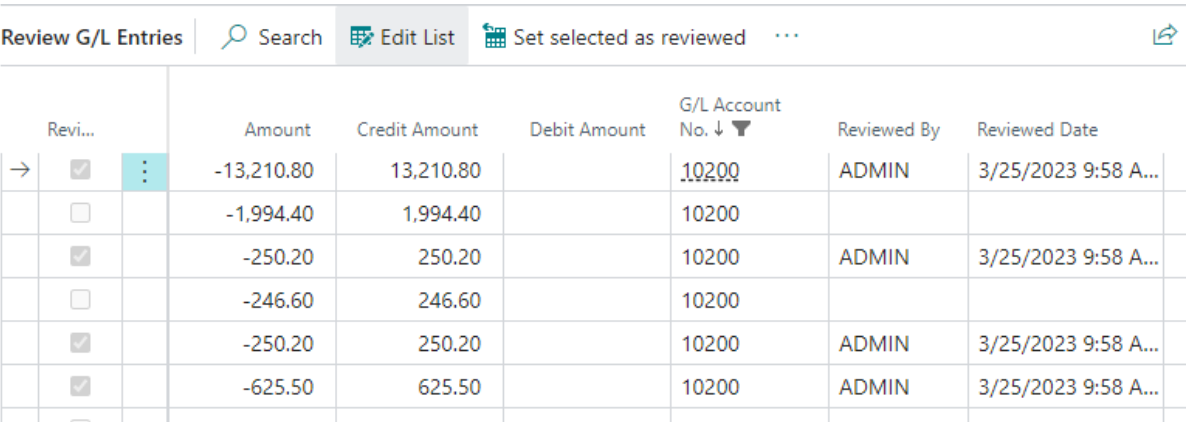
You can't check items a second time, but you can set them to 'not checked' (this will fill in the 'checked by' and 'checked on' boxes) and check them a second time when you need to.
Finally, you will only be able to review entries if all the selected entries balance to zero if your review policy on the G/L account card is set to Match Balance.
At the time of writing this article, there are a couple of things that I don’t like. First, there is no specific permission set to allow the review of GL entries. The indirect permission to review entries is added to Permission Basic and give indirect permission.
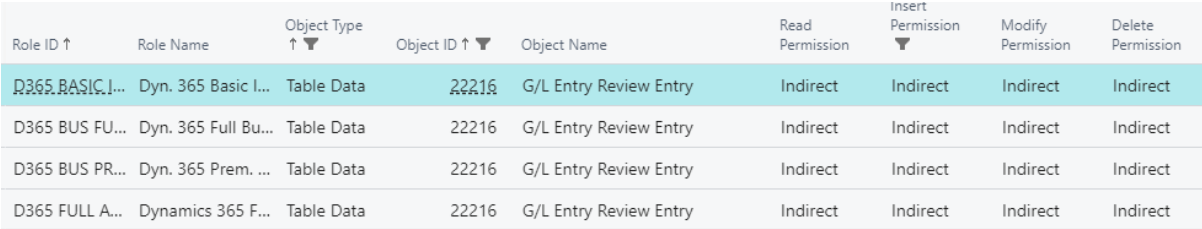
This means that you may need to create your own authorisation set on table 22216 'G/L Entry Review Entry', as there is no out-of-the-box way to add access to review entries to a specific financial user.