Introduction
Hello guys reason behind writing this blog is to create awareness about the process of Pre-payment invoice feature in business central, this feature is mostly used by foreign clients
These are invoices issued by suppliers for goods or services before the actual delivery or completion of the order. They provide assurance to suppliers and encourage them to prioritize your orders.
Prepayment Setups
-
Map the Prepayment Series from “Purchase & Payable Setup”.
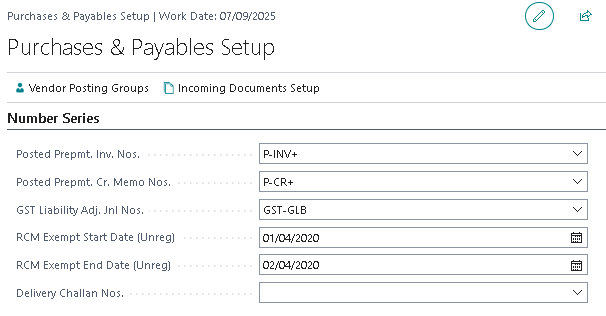
-
Map the Prepayment G/L Account in Gen. Posting Setup.
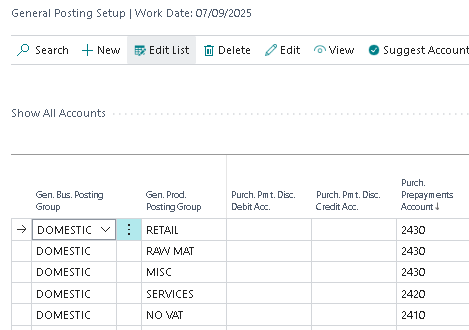
-
Define the Prepayment Percentage from Vendor Card, Purchase Prepmt. Percentages
(Optional because in Order User can fill the same)
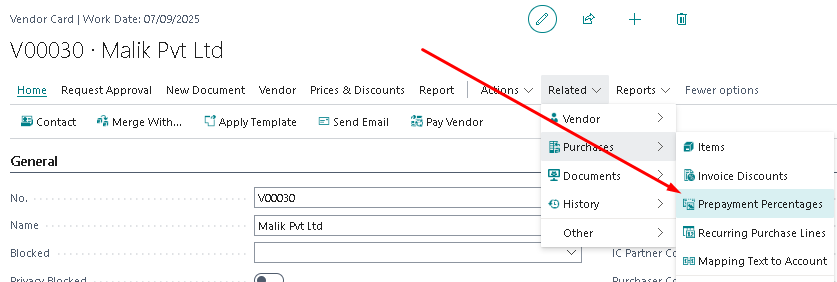
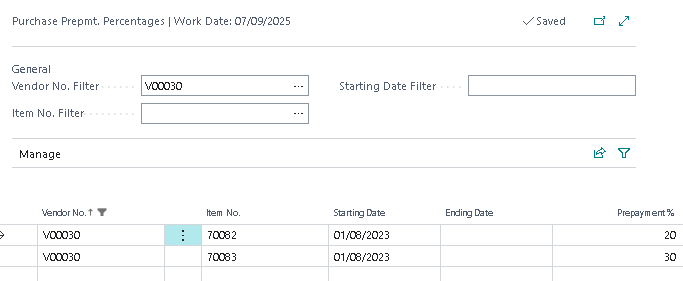
Pre-Payment Invoicing Process
-
Purchase Order - Prepayment Fast available to indicate the Prepayment Dye date and Discount Date with the Percentage.
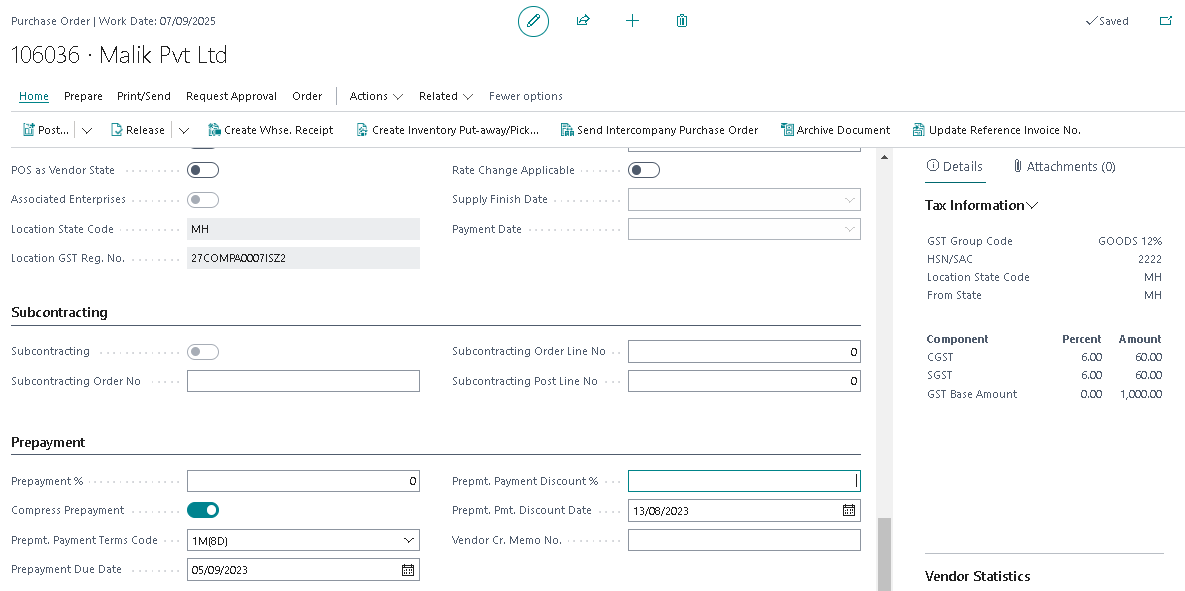
-
Prepayment Percentage field is available in line need to use Personalise to visible the field and based on setups the Percentage flow and if required to edit then it is allowed.
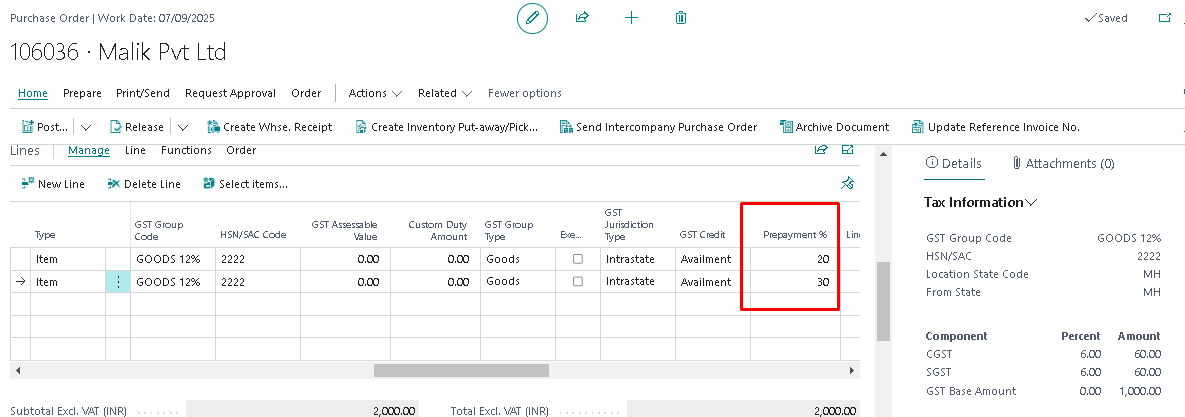
-
Post Pre-Payment Invoice
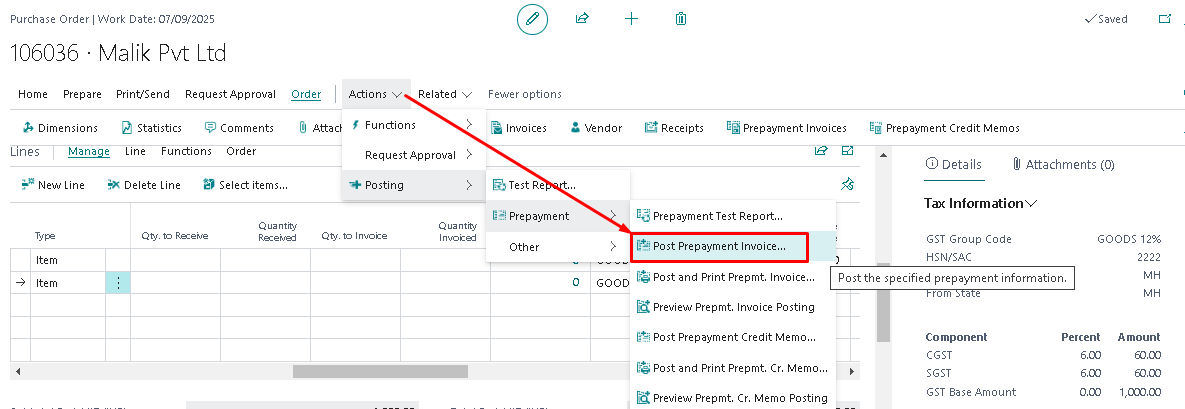
-
After Posting the Order Status changed to Pending Prepayment.
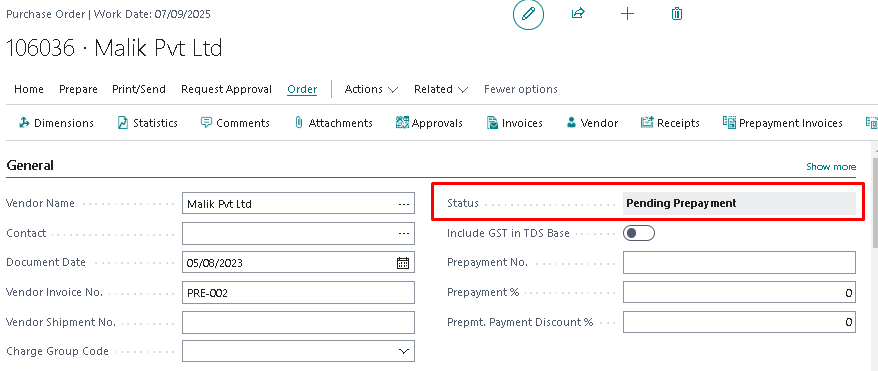
-
After posting from order Posted Pre Payment invoice. Follow the below steps,
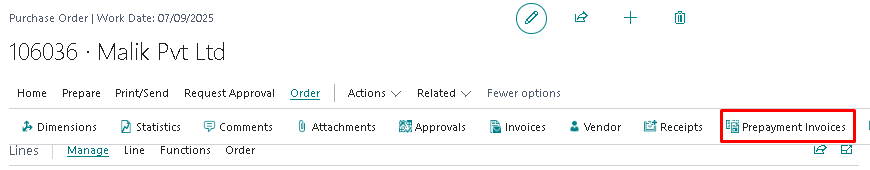
Click on Open Invoice
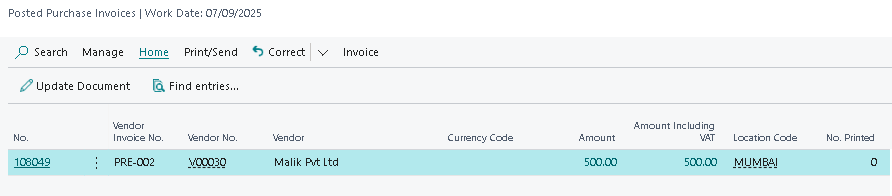
Posted Prepayment Invoice,
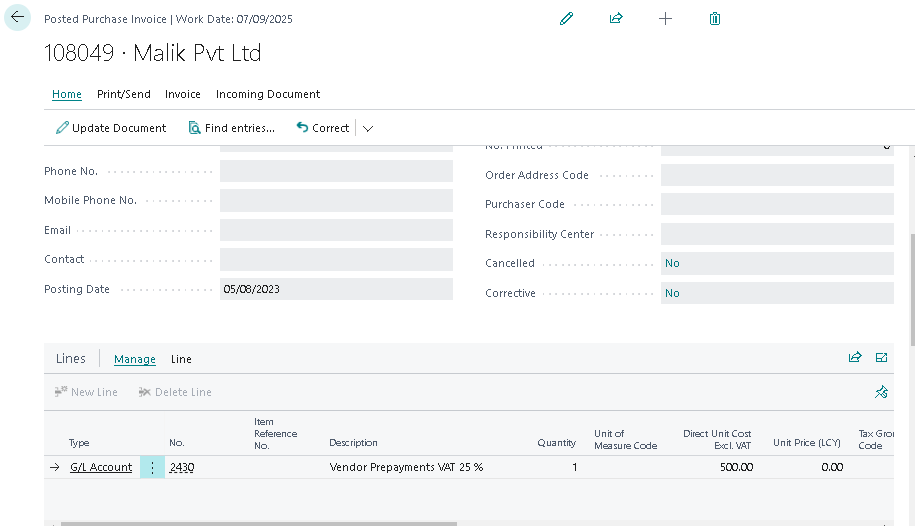
G/L Entries for the prepayment invoice
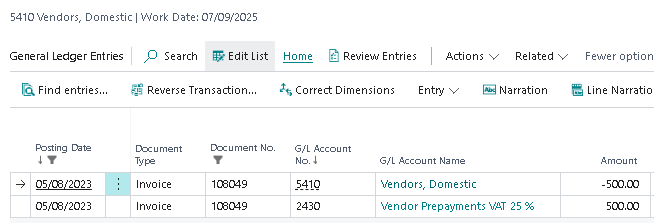
Create the Bank Payment Voucher and apply the prepayment Invoice and post so the Prepayment is settled against the payment.
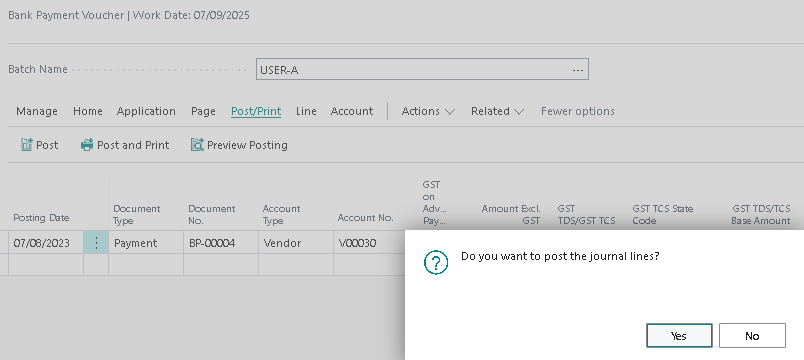
Now can post the order for invoicing,
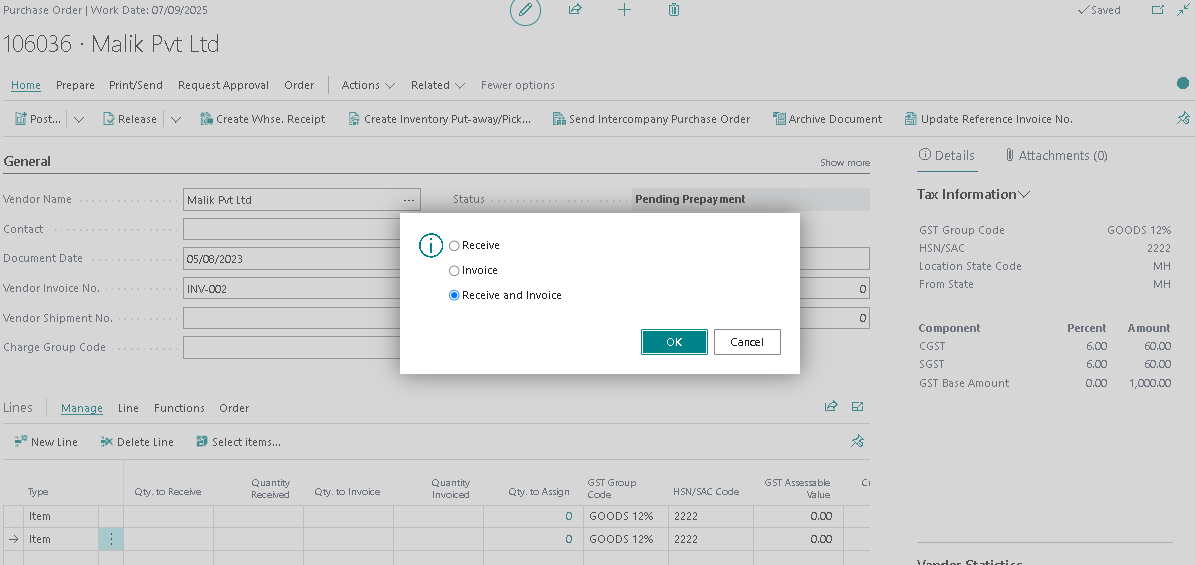
Posted Purchase Invoice,
System has reversed the Prepayment Invoice Value as attached below,
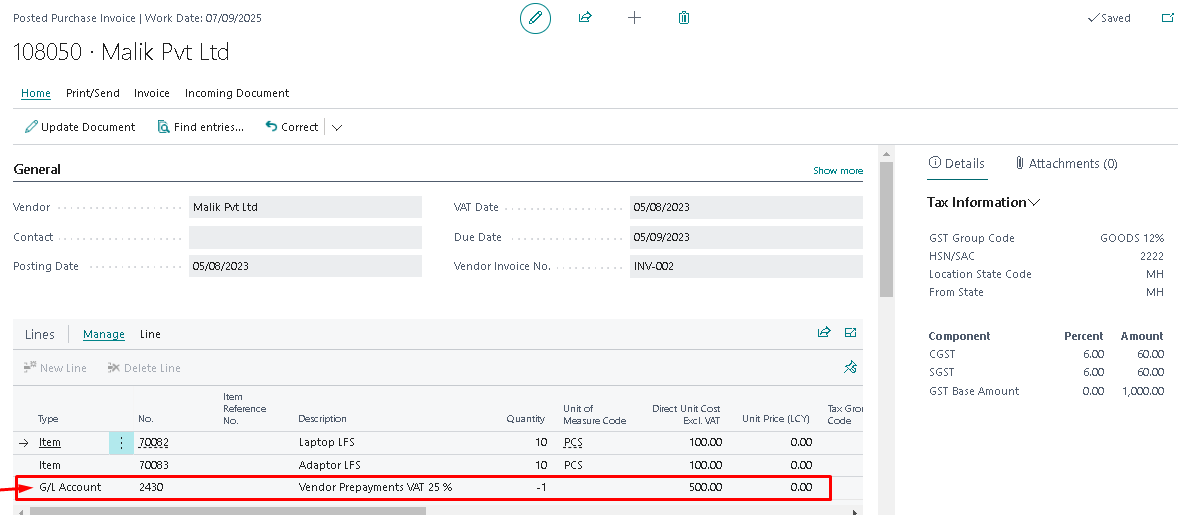
Thanks