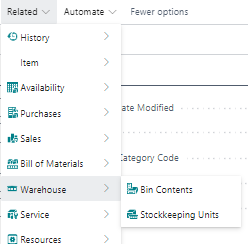In this blog post we will learn about various action buttons available on the item card relevant for the warehouse Microsoft Dynamics 365 Business Central . We will briefly discuss about them.
Search Items in Business central.

Open any item by clicking on it then on the navigate tab in the action button
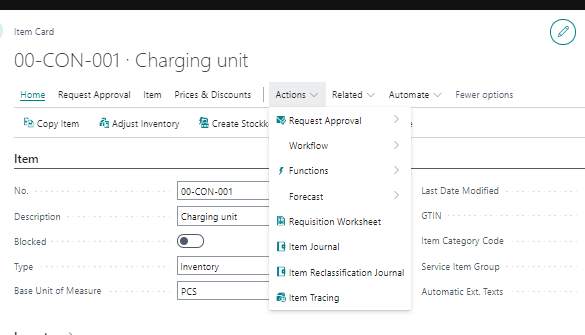
Here we have Item Journal and Item Reclassification Journal we will discuss briefly.
- Item Journal: - It is the journal where we can post the Positive and Negative adjustments.
- Item Reclassification Journal: - In the warehouse item reclassification journal is used to change the Bin code and Location code etc for the existing.
On the navigate tab in the Related button
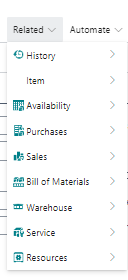
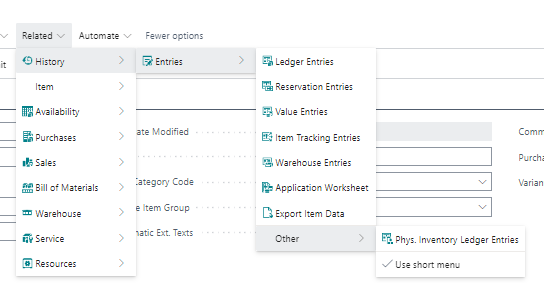
In History tab we have all entries related to this this item.
-
Ledger entries: - Item ledger entries show all entries for this item.
-
Physical Inventory Ledger entries: - These are the entries which we created when we post in the Physical inventory Journal.
We can also trace any finished good or item, we will not go in deep about this functionality here we can drill down into hierarchies of tracing, if we want to track any manufactured item on the sales side, down into the components, that are coming from, we can track forward and backward in this window.
We can find the “Item tracing” from Action tab on navigate.
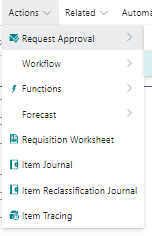
We also have “Bill of material” window which can be used by warehouse person. We have Assembly BOM from where we can see whether this item have assembly BOM or not on which we can view the items used.
We have where used Tab also available here which show where this item has been used.
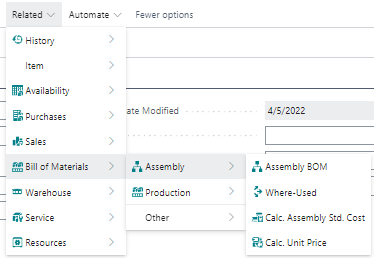
Lastly, we have warehouse Tab where we can view the Bin contents, which shows the details of this item if this item is handled on some locations with bins,